07 Ways to Optimize Azure Costs
When talking about Cloud Computing, one highlighted topic is Costs, which is also one of the Well-Architected Framework Pillars. Ensuring that you have the best workload running well and respecting the defined budget is a target. This article will describe some tools, offers, and guidance designed to help you manage and optimize your Azure costs.
01 – Shut down unused resources:

You should identify idle resources, like Virtual machines, Managed Disks, Virtual Network Gateways, Azure Data Factory Pipelines, Public IP Addresses, etc. You can do it using the Azure Advisor. It can help you to optimize and reduce your overall Azure spending by identifying idle and underutilized resources.
.
- 30% is the amount of wasted cloud spend reported by organizations¹
02 – Right-size underused resources:

Reduce costs by adjusting and optimizing resource sizes with Advisor, which highlights overprovisioned resources. There is a how-to guide with great information about reducing service costs by using Azure Advisor. Some good tips about optimizing virtual machine spending by resizing or shutting down underutilized instances, resizing SKUs, and other recommendations are available. You can check it out here.
- 49% of organizations use automated policies to right-size instances²
03 – Reserve instances for consistent workloads:

It’s possible to pay less when you reserve resources in advance. Reserved instances can lower costs for long-running workloads. You can reserve a prepaid capacity for a period, generally one or three years. With reserved instances, there’s a significant discount when compared with pay-as-you-go pricing.
Many services are eligible for reservations. This range covers virtual machines and a wide variety of managed services. You can check more information here.
- Save up to 72% over pay-as-you-go pricing using Azure reservations.
04 – Take advantage of the Azure Hybrid Benefit:

It allows you to use your on-premises Software Assurance-enabled Windows Server and SQL Server licenses on Azure. And now, this benefit applies to RedHat and SUSE Linux subscriptions, too. This is a licensing benefit that helps you significantly reduce the costs of running your workloads in the cloud. You can check more information and use the Azure Hybrid Benefit Savings Calculator here.
.
- Save up to 80% over the standard pay-as-you-go rate when you combine the Azure Hybrid Benefit for Windows Server with Azure reservations.
05 – Configure autoscaling:

Autoscaling is the process of dynamically allocating resources to match performance requirements. You can:
Streamline costs: By using automation to match app performance needs with resource allocation. Meet evolving needs: By scaling resources in and out as needed across VMs, Azure Service Fabric, and Azure App Service. Ease management overhead: By automatically monitoring and adjusting system performance.
You can check more information about autoscaling here.
- 51% of organizations use automated policies to shut down workloads after hours³.
06 – Set up budgets and allocate costs to teams and projects:

You can Proactively manage spending at the department or project level with Azure Cost Management + Billing. It’s possible to Create thresholds and notifications for your entire Azure instance or specific workloads (or trigger resource scaling or shutdowns). So, you can Monitor and optimize consumption by using budget and cost alerts.
There is a tutorial available for Creating and Managing Azure Budgets. You can check it out here.
- Organizations are over budget for cloud spending by an average of 23% and expect cloud spending to increase by 47% next year4.
07 – Choose the right Azure compute service:
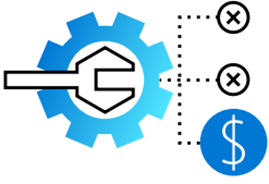
Azure offers several ways to host your application code. Select the most cost-efficient compute service according to your scenario, hosting model, DevOps, scalability, or availability needs. The following flowchart will help you to choose a computing service for your application. If your application consists of multiple workloads, evaluate each workload separately. A complete solution may incorporate two or more computing services:
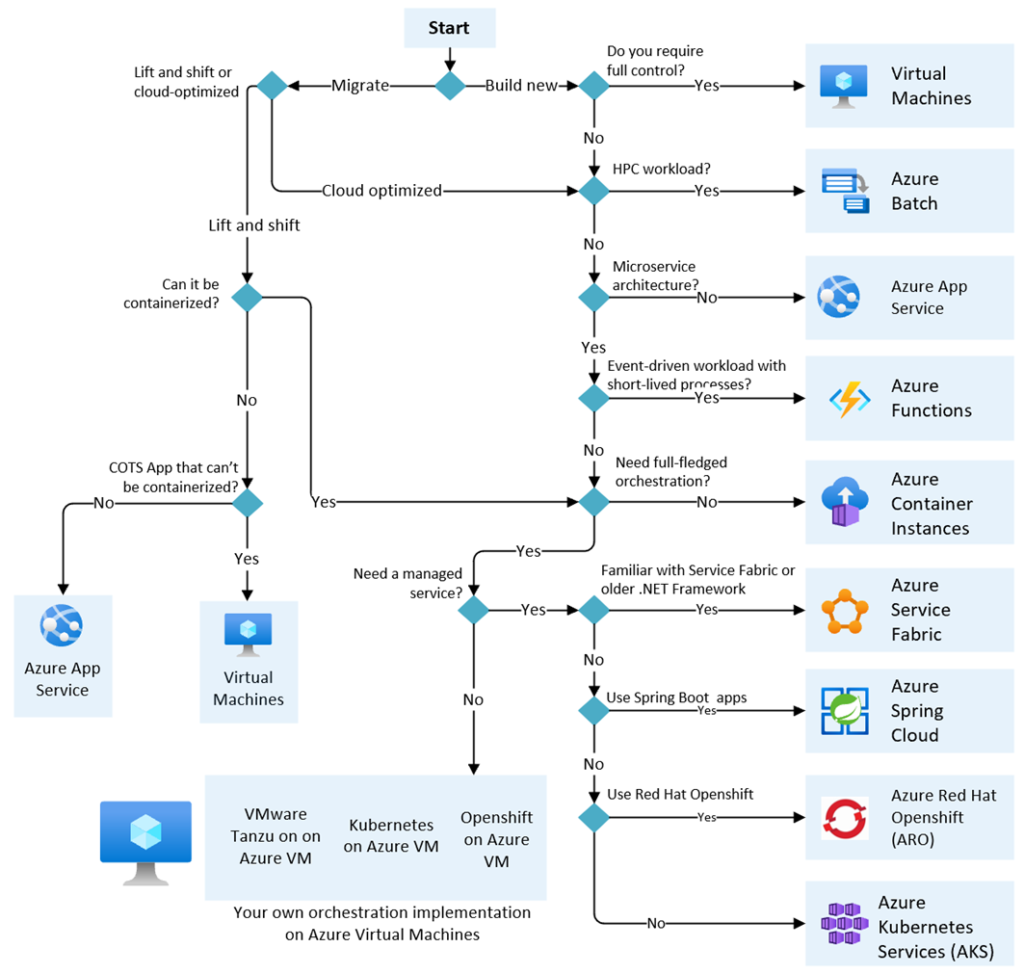
You can go deeper into Cost Optimization. On Microsoft Learning, you can check a free Cost optimization training. It is a 51-minute Microsoft Learn module. You will learn how to use the cost optimization pillar of the Microsoft Azure Well-Architected Framework to design a cloud-based architecture that is efficient, eliminates waste, and gives you full visibility into where your money is spent on cloud resources, that is, you’ll be able to:
- Gain visibility and draw cost insights using monitoring and analytics.
- Maximize the efficiency of your cloud environment.
- Provision of resources that are optimized for cost.
You can check it out here.
1–4. 2020 State of the Cloud Report, Flexera, April 2020
Sources:
- https://azure.microsoft.com/en-in/overview/cost-optimization/?cdn=disable#ways-to-optimize
- https://docs.microsoft.com/en-in/azure/advisor/advisor-cost-recommendations
- https://docs.microsoft.com/en-us/azure/architecture/framework/cost/optimize-reserved
- https://azure.microsoft.com/mediahandler/files/resourcefiles/7-ways-to-optimize-your-azure-costs/Azure_7Ways_09-15-2020.pdf
Thank you.